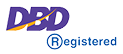How to order
- When enter www. kazzmarket .com Selecting product that the customer would like to buy and the product will be clearly separated into categories. Customers can browse by category from the top menu.
2. When choosing products that you want to buy. In case of having a size or color click to be first selected, then press “Add to the Cart “ - If you want to see all products that have been purchased press “View Cart”
- When checking the finished product, want to the payment page, press “Checkout”
- Complete the name of shipping address (if filling in the wrong delivery address, the product may not be received).In case of not subscribing to next section of the address will be filled E-mail and password for subscriber.
- Choose the payment method by which we have payment channels such as Debit card, Credit card, Alipay and money transfer. In case of money transfer, the slip must be brought to inform the payment on the next page.
- Once the payment is complete, there will be an Email confirmation for the order and can check the product and product status from the page “My Account”
How to check the order status
- “Login” to the member system or if the login already exists click “My Account “on the menu (Human Symbol)
- Press “Order Page” will list all orders with the status of the product.
How to check the Point
1.”Login” to the member system or if the login already exists click “My Account” on the menu (Human Symbol)
- Press “Point” it will show how much all lists of receipts will be remain.
How to edit the delivery address
- “Login” to the member system or if the login already exists, Click “My Account” on the menu (Human Symbol)
- Press “Address” When pressed it checking the address correctly, if you have to edit, press “Edit your billing address” (In case of address amendment, have to first inform the stuff before the product has been shipped or not.